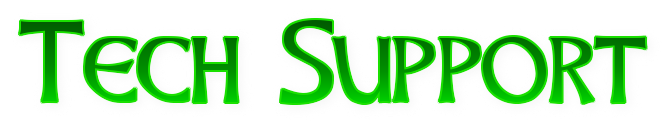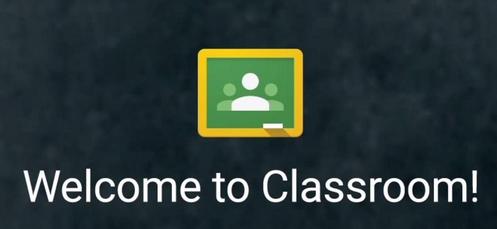How To Guides:
* How to sign in to your Hanalei School Google account from home
(Read the How To Guide above FIRST for username formats and info, then this guide might help)
(Read the How To Guide above FIRST for username formats and info, then this guide might help)
Google Stuff Support
- Pear Deck
- Pear Deck Help
- Remote Instruction with Pear Deck YouTube video playlist
- Edpuzzle - video lessons
- Getting Started – Edpuzzle Help Center
|
|
Keeping Connected:
Return to Learning at Home Resources
If you have more resources or link suggestions that you think would be useful for our Hanalei School learning community, please email Ryan McGill at: [email protected]